1. 행렬의 곱셈 4가지 관점
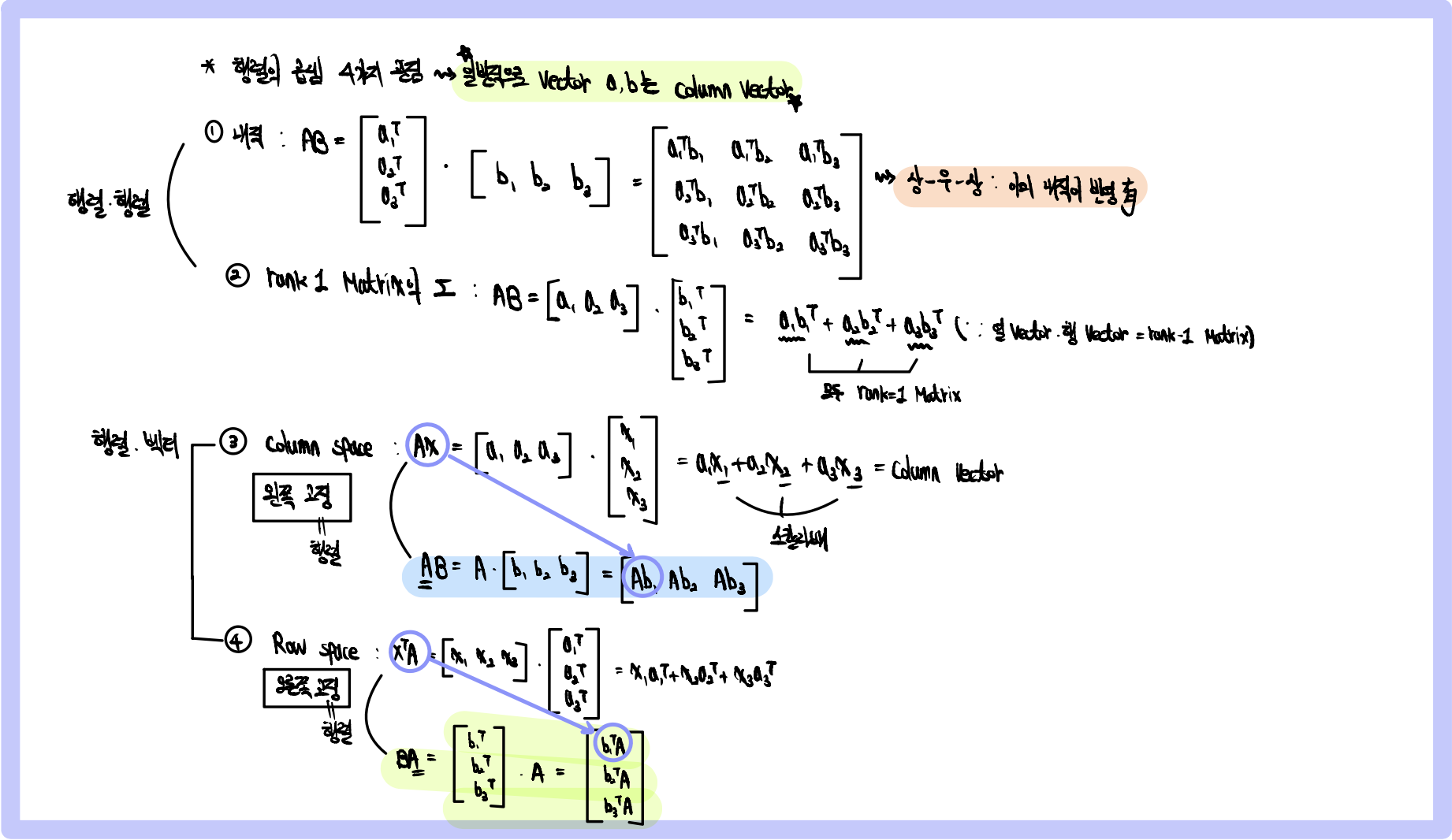
- Rank
- 해당 행렬의 Column Space의 dimension
- Column Space
- 해당 행렬을 구성하는 column vector들이 span 하는 공간
- Span
- vector들의 선형결합으로 나타낼 수 있는 벡터공간
- 행렬의 곱셈 중 Inner product를 이용한 방법:
- i번째 행벡터와 j번째 열벡터 사이의 내적을 성분으로 가지는 행렬
- 행렬의 곱셉 중 Column Space를 이용한 방법 :
1) 결과 행렬의 column 개수 = 오른쪽 행렬의 column 개수
-> 오른쪽 행렬의 column을 하나씩 꺼내서 계산 후 다시 삽입 :
matrix * matrix 연산을 matrix * vector 연산 여러개로 분리
2) Matrix * Vector 연산 수행 :
-> 각 vector의 element를 왼쪽 Matrix의 column에 분배해서 합하기 (image 상으로 이해)
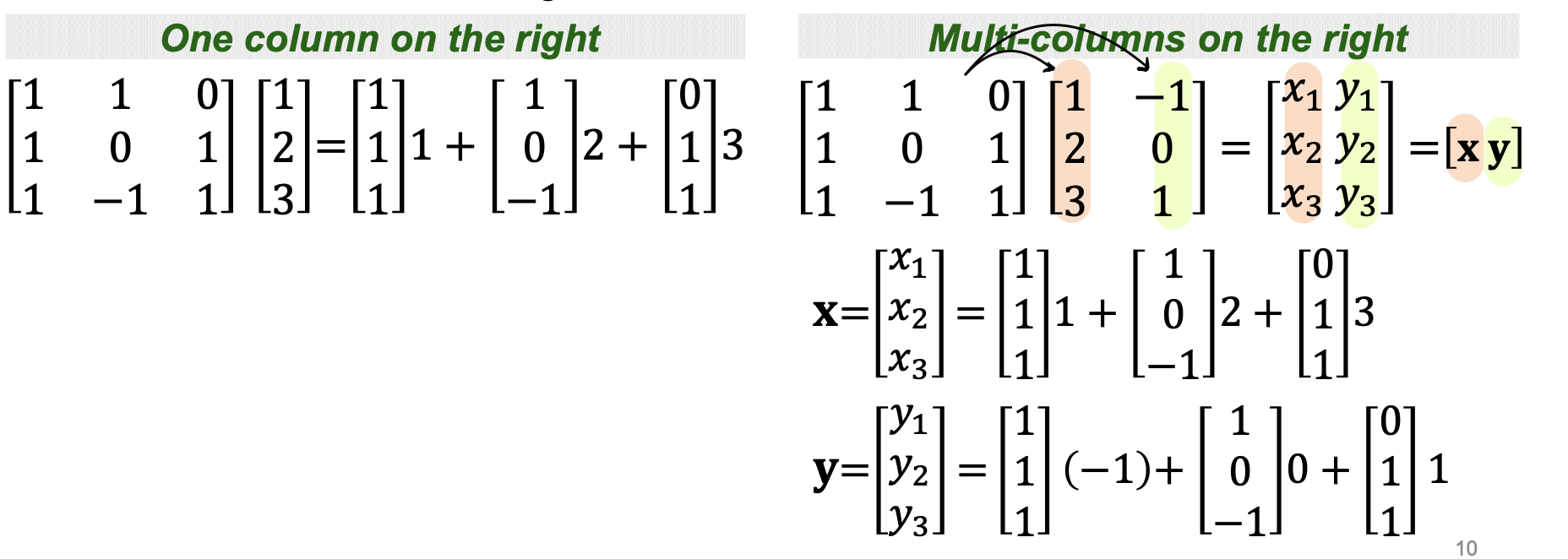
2. Numpy
- Numerical Python
- 파이썬의 고성능 과학 계산용 패키지
- Matrix와 Vector와 같은 Array 연산의 사실상의 표준
- 한글로 넘파이로 주로 통칭, 넘피/늄파이라고 부르기도 함
Numpy 특징
- 일반 List에 비해 빠르고, 메모리 효율적
- 반복문 없이 데이터 배열에 대한 처리를 지원함 (for문, list comprehension 없이)
- 선형대수와 관련된 다양한 기능을 제공함
- C, C++, 포트란 등의 언어와 통합 가능
import numpy as np
- numpy의 호출 방법
- 일반적으로 numpy는 np라는 alias(별칭) 이용해서 호출함
- 특별한 이유는 없음 세계적인 약속 같은 것
< Array creation >
test_array = np.array([1, 4, 5, 8], float) print(test_array) type(test_array[3])
- Numpy 연산에서 가장 기본이 되는 array : ndarray (numpy dimesion array)
- numpy는 np.array 함수를 활용하여 배열을 생성함 -> ndarray
- numpy는 하나의 데이터 type만 배열에 넣을 수 있음
- List와 가장 큰 차이점, Dynamic typing not supported
- 실행시점에 data type을 결정 X : 미리 결정하고 시작
- 메모리 공간을 어떻게 잡을지 미리 선언
- C의 Array를 사용하여 배열을 생성함
< caution >
- np.array()를 이용해 배열을 만들고 연산을 하는 경우 : 2차원 리스트에서 계산함
- np.array([[1,2],[3,4]])와 같이 ()안에 2차원 리스트를 넣어준다
pip install numpy
WARNING: Ignoring invalid distribution -umpy (/Users/eric/opt/anaconda3/lib/python3.9/site-packages)
WARNING: Ignoring invalid distribution -umpy (/Users/eric/opt/anaconda3/lib/python3.9/site-packages)
Requirement already satisfied: numpy in /Users/eric/opt/anaconda3/lib/python3.9/site-packages (1.25.0)
WARNING: Ignoring invalid distribution -umpy (/Users/eric/opt/anaconda3/lib/python3.9/site-packages)
WARNING: Ignoring invalid distribution -umpy (/Users/eric/opt/anaconda3/lib/python3.9/site-packages)
WARNING: Ignoring invalid distribution -umpy (/Users/eric/opt/anaconda3/lib/python3.9/site-packages)
WARNING: Ignoring invalid distribution -umpy (/Users/eric/opt/anaconda3/lib/python3.9/site-packages)
Note: you may need to restart the kernel to use updated packages.
import numpy as np
test_array = np.array([1,2,3,4], float)
print(test_array)
print(type(test_array))
print(test_array[3])
print(type(test_array[3]))
[1. 2. 3. 4.]
<class 'numpy.ndarray'>
4.0
<class 'numpy.float64'>
import numpy as np
test_array = np.array(['1',2,'3',4,5],float)
print(test_array)
print(type(test_array[3]))
# numpy.float64 : 하나의 데이터가 차지하는 공간이 64bit (메모리 공간의 수정)
[1. 2. 3. 4. 5.]
<class 'numpy.float64'>
- Python List : 메모리 주소의 위치를 지정
- Numpy array : 값 자체를 지정
< Array creation >
- shape : numpy array의 object의 dimension 구성을 반환함
- Array (vector, matrix, tensor)의 크기, 형태 등에 대한 정보
- vector : row vector로 처리 : (y,)
- matrix : 원래 하던대로 x(row) x y(column) 으로 처리 : (x, y)
- 3rd order tensor : 앞에 tensor의 깊이가 따로 들어 감 : (depth, x, y)
- depth는 기존의 z방향이 아니라 일반적인 직교좌표계에서의 -y 방향을 나타냄
- rank가 높아질 수록 하나씩 오른쪽으로 밀린다
- Array (vector, matrix, tensor)의 크기, 형태 등에 대한 정보
- ndim – number of dimension (rank와 동치)
- size – total data의 개수 (부피와 비슷) = depth * x * y
- dtype : numpy array의 데이터 type을 반환함
- Ndarray의 single element가 가지는 data type
- 각 element가 차지하는 memory의 크기가 결정됨
- nbytes : ndarray object의 메모리 크기를 반환함
- float 32 : 32 bits = 4 bytes -> element 개수 * 4 를 반환
- float 64 : 64 bits = 8 bytes -> element 개수 * 8 를 반환
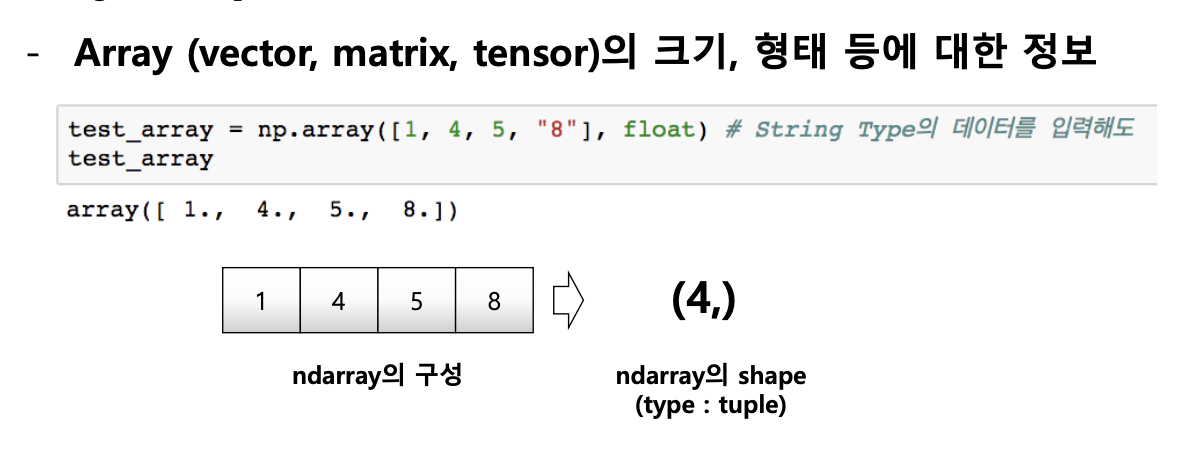
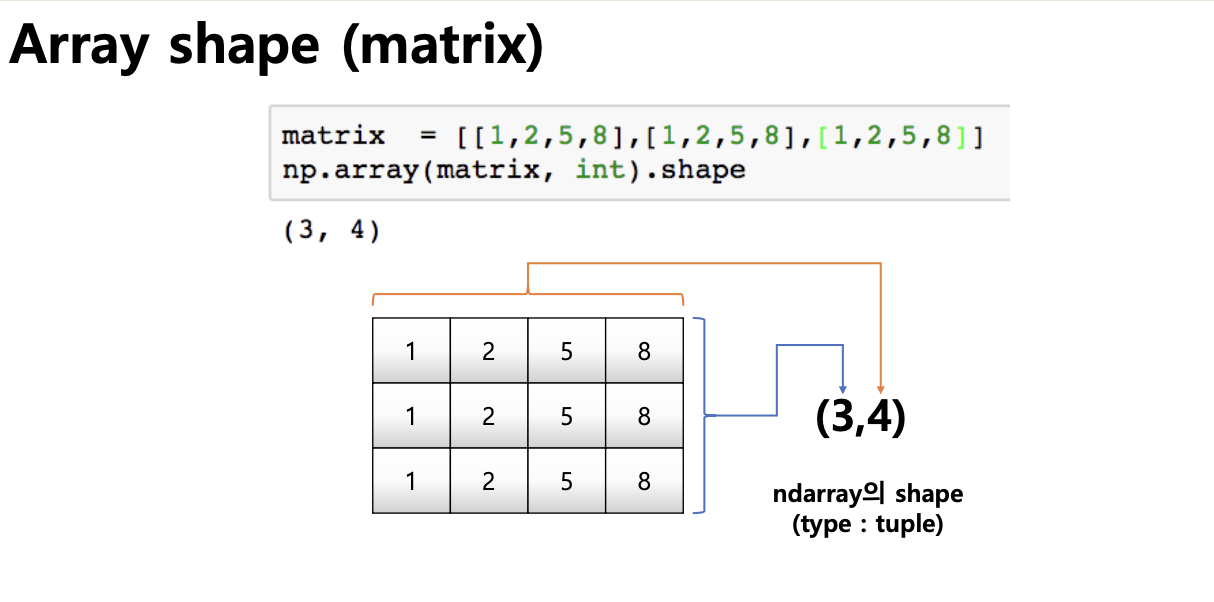
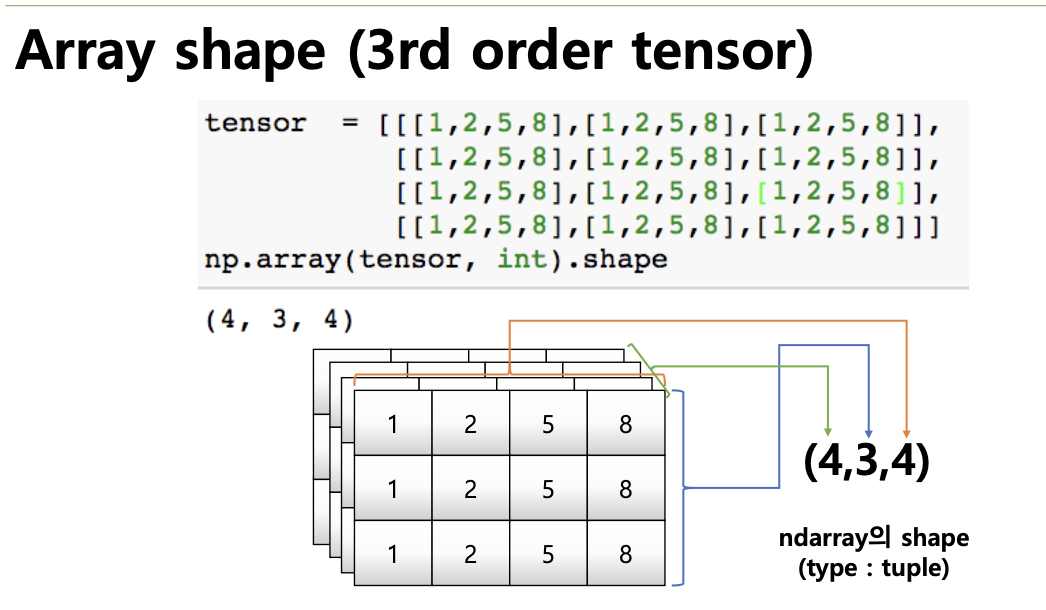
test_array = np.array([1, 4, 5, "8"], float) # String Type의 데이터를 입력해도
test_array2 = np.array([1,2,3,4], float)
print(test_array)
print(type(test_array[3])) # Float Type으로 자동 형변환을 실시
print(test_array.dtype) # Array(배열) 전체의 데이터 Type을 반환함
print(test_array.shape) # Array(배열) 의 shape을 반환함
print(test_array2.shape) # Array(배열) 의 shape을 반환함[1. 4. 5. 8.]
<class 'numpy.float64'>
float64
(4,)
(1, 4)test_array = np.array([[1,2,3],[4.5,5,6]],dtype=int)
test_array2 = np.array([[1,2,3],[4.5,5,6]],dtype=np.float32)
print(test_array)
print(test_array2)
[[1 2 3]
[4 5 6]]
[[1. 2. 3. ]
[4.5 5. 6. ]]
4. Handling Shape
< reshape >
- Array의 shape의 크기를 변경함 (element의 갯수는 동일)
- Array의 size만 같다면 다차원으로 자유로이 변형가능
- reshape(depth, x, y)꼴로 reshape가 되고,
- -1은 size를 기반으로 나머지 setting된 숫자들을 기반으로 적절히 결정됨
< flatten >
- 다차원 array를 1차원 array로 변환
test_matrix = [[1,2,3,4],[5,6,7,8]]
print(np.array(test_matrix).shape)
new_array = np.array(test_matrix).reshape(4,2)
print(new_array)
new_array = np.array(test_matrix).reshape(-1,4)
print(new_array)
new_array = np.array(test_matrix).flatten()
print(new_array)
(2, 4)
[[1 2]
[3 4]
[5 6]
[7 8]]
[[1 2 3 4]
[5 6 7 8]]
[1 2 3 4 5 6 7 8]
5. Indexing & Slicing
< indexing >
- List와 달리 이차원 배열에서 [0,0] 과 같은 표기법을 제공함
- Matrix 일경우 앞은 row 뒤는 column을 의미함
- [depth][x][y] 으로 해석
a = np.array([[1, 2, 3], [4, 5, 6]], int)
print(a)
print(a[0,0]) # Two dimensional array representation #1
print(a[0][0]) # Two dimensional array representation #2
a[0,0] = 12 # Matrix 0,0 에 12 할당 print(a)
a[0][0] = 5 # Matrix 0,0 에 12 할당 print(a)
print(a)
[[1 2 3]
[4 5 6]]
1
1
[[5 2 3]
[4 5 6]]
< slicing >
- List와 달리 행과 열 부분을 나눠서 slicing이 가능함
- Matrix의 부분 집합을 추출할 때 유용함
- [ Row, Column ]순 : 컴퓨터식 좌표계로 범위 설정 (-y방향으로 row, +x 방향으로 column)
- [ Row ]순 : 입력받는 값이 하나만 있다면 Row를 의미, Column은 전체로 선택됨
a = np.array([[1, 2, 3, 4, 5], [6, 7, 8, 9, 10]], int)
print(a[:,2:]) # 전체 Row의 2열 이상
print(a[1,1:3]) # 1 Row의 1열 ~ 2열
print(a[1:3]) # 1 Row ~ 2Row의 전체
[[ 3 4 5]
[ 8 9 10]]
[7 8]
[[ 6 7 8 9 10]]
a = np.array([[1,2,3,4],[5,6,7,8],[9,10,11,12],[13,14,15,16]],int)
print(a[:,2:])
print(a[2:])
print(a[:,::2])
print(a[::3,::2])
[[ 3 4]
[ 7 8]
[11 12]
[15 16]]
[[ 9 10 11 12]
[13 14 15 16]]
[[ 1 3]
[ 5 7]
[ 9 11]
[13 15]]
[[ 1 3]
[13 15]]
< arange >
- array의 범위를 지정하여, 값의 list를 생성하는 명령어 : np.arange(start, end, step)
- list의 range와 같은 효과, integer로 0부터 29까지 배열추출
- floating point도 표시가능함
a = list(range(30))
print(a)
a = np.arange(30)
print(a)
a = np.arange(0,5,0.5) # floating point도 표시가능함
print(a)
a = np.arange(30).reshape(5,6)
print(a)
a = np.arange(0, 5, 0.5).tolist()
# list에서는 소수점 단위로 띄어쓰기는 불가능, numpy에서 처리하고 tolist()
print(a)[0, 1, 2, 3, 4, 5, 6, 7, 8, 9, 10, 11, 12, 13, 14, 15, 16, 17, 18, 19, 20, 21, 22, 23, 24, 25, 26, 27, 28, 29]
[ 0 1 2 3 4 5 6 7 8 9 10 11 12 13 14 15 16 17 18 19 20 21 22 23
24 25 26 27 28 29]
[0. 0.5 1. 1.5 2. 2.5 3. 3.5 4. 4.5]
[[ 0 1 2 3 4 5]
[ 6 7 8 9 10 11]
[12 13 14 15 16 17]
[18 19 20 21 22 23]
[24 25 26 27 28 29]]
[0.0, 0.5, 1.0, 1.5, 2.0, 2.5, 3.0, 3.5, 4.0, 4.5]< ones, zeros and empty >
- zeros : 0으로 가득찬 ndarray 생성
- np.zeros(shape, dtype, order)
- ones : 1로 가득찬 ndarrary 생성
- np.ones(shape, dtype, order)
- empty : shape만 주어지고 비어있는 ndarray 생성
- (memory initialization이 되지 않음)
- shape = (y) or (y,) : 인수가 1개일 경우 벡터로 생각
- shape = (x,y) : 인수가 2개일 경우 컴퓨터적 좌표계로 생각 (rank = 2)
- shape = (depth, x, y): 인수가 3개일 경우 depth가 앞으로 옴 (rank = 3)
a = np.zeros(shape=(10), dtype=np.int8) # 10 - zero vector 생성
print(a)
a = np.zeros((2,5)) # 2 by 5 - zero matrix 생성
print(a)
a = np.ones(shape=(5,2))
print(a)
a = np.ones(shape=(2,5), dtype=np.int32)
print(a)
b = np.empty(shape=(10,),dtype=np.int8)
print(b)
c = np.empty(shape=(3,5))
print(c)
[0 0 0 0 0 0 0 0 0 0]
[[0. 0. 0. 0. 0.]
[0. 0. 0. 0. 0.]]
[[1. 1.]
[1. 1.]
[1. 1.]
[1. 1.]
[1. 1.]]
[[1 1 1 1 1]
[1 1 1 1 1]]
[1 1 1 1 1 1 1 1 1 1]
[[0. 0. 0.4472136 0.0531494 0.18257419]
[0.4472136 0.2125976 0.36514837 0.4472136 0.4783446 ]
[0.54772256 0.4472136 0.85039041 0.73029674 0.4472136 ]]
< something_like >
- 기존 ndarray의 shape 크기 만큼 1, 0 또는 empty array를 반환
- np.ones_like(test_matrix) : 기존 shape을 유지한채 element를 전부 1로 변환
- np.zeros_like(test_matrix) : 기존 shape을 유지한채 element를 전부 0로 변환
- np.empty_like(test_matrix) : 기존 shape을 유지한채 element를 전부 empty로 변환
< identity >
- 단위 행렬(i 행렬)을 생성함 : np.identity(test_matrix, dtype)
< eye >
- 대각선의 성분을 전부 1로 처리함 : 대각행렬 만들기
- 대각선인 1인 행렬, k값(시작하는 x좌표)의 시작 index의 변경이 가능
< diag >
- 대각 행렬의 값을 추출함
- k값(시작하는 x좌표)의 시작 index의 변경이 가능
< random sampling >
- 데이터 분포에 따른 sampling으로 array를 생성
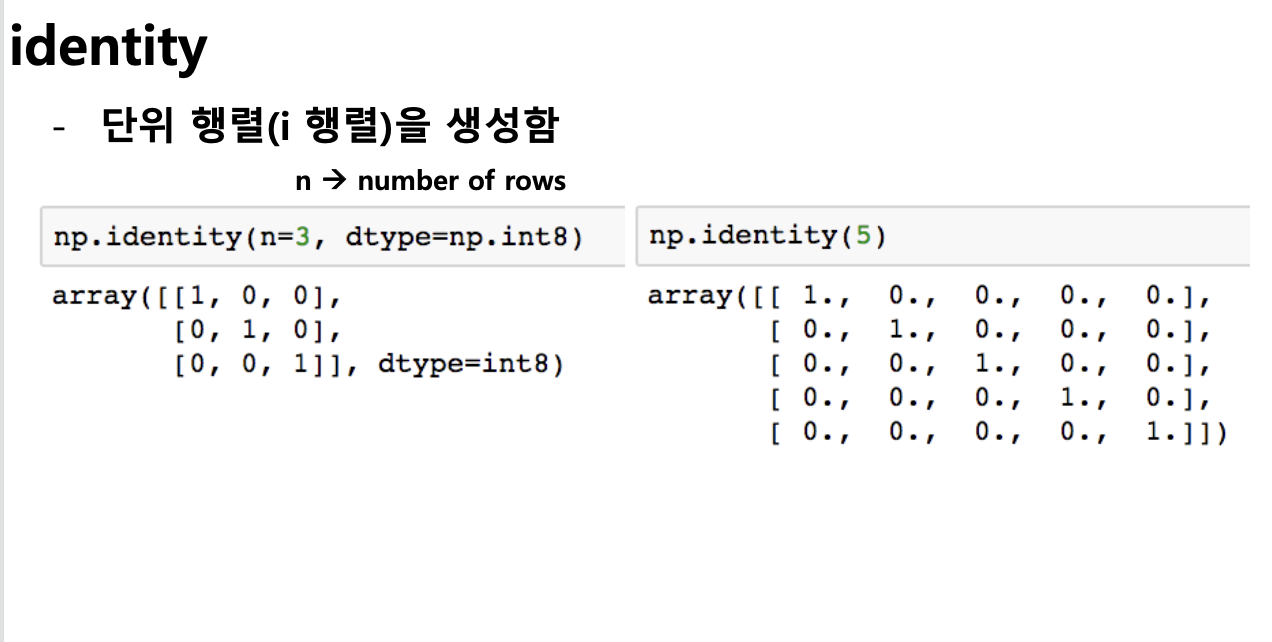
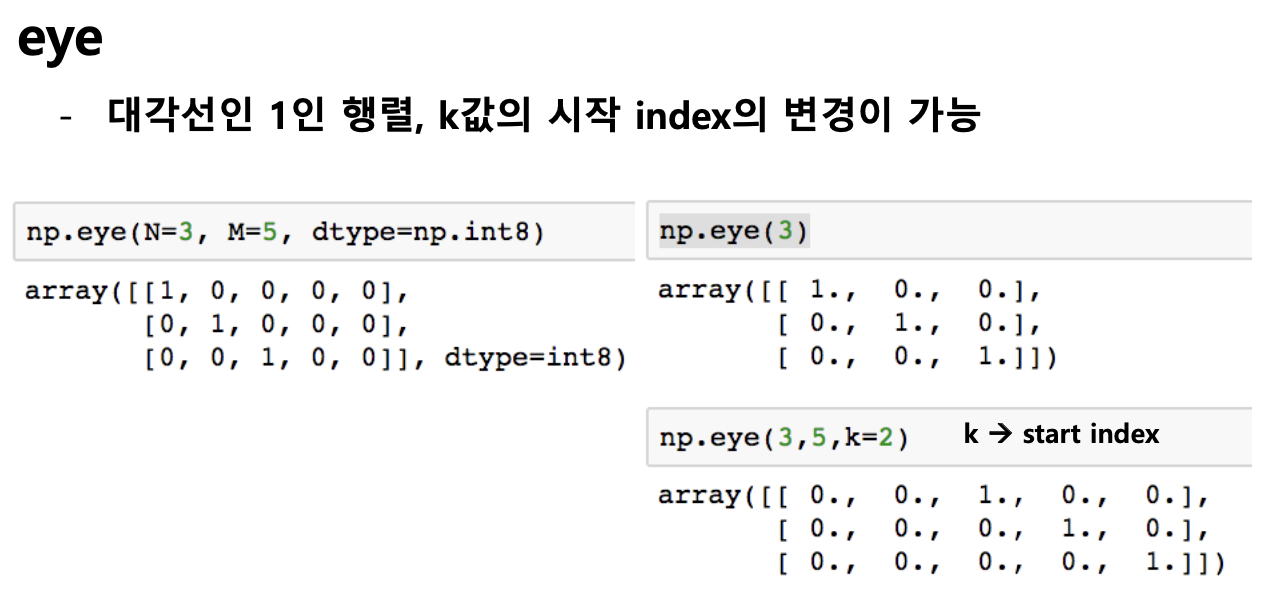
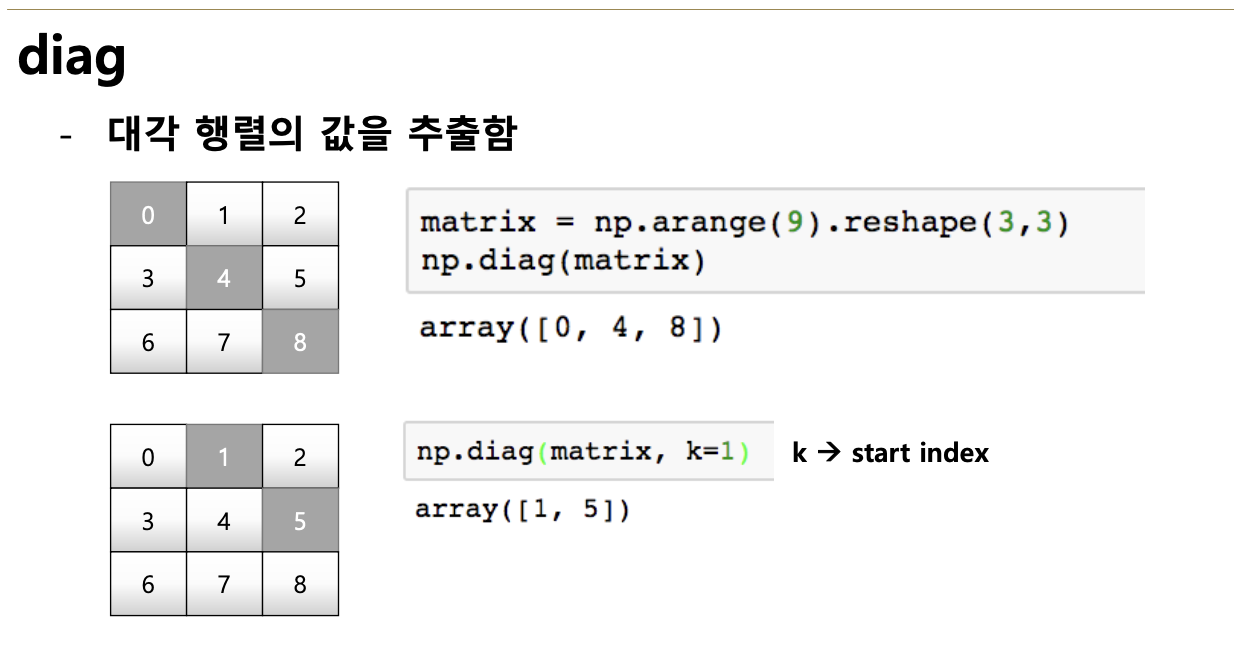
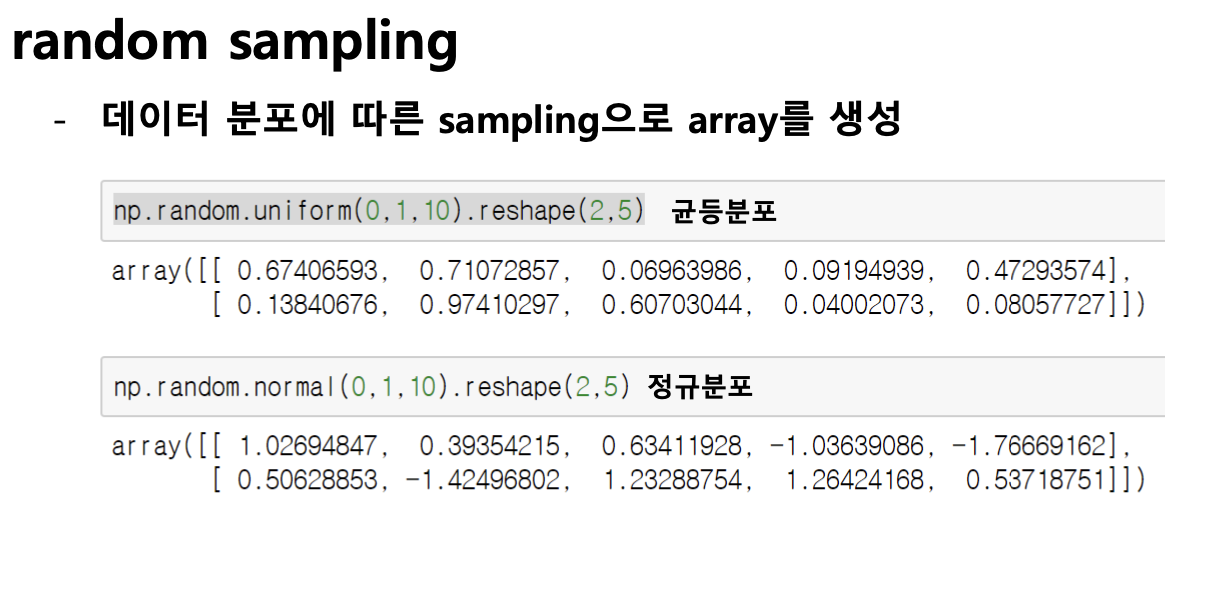
test_matrix = np.arange(30).reshape(5,6)
print(np.ones_like(test_matrix))
test_matrix = np.identity(n=3, dtype=np.int8)
print(test_matrix)
np.identity(5,dtype =np.int8)
np.eye(5)
np.eye(N=3, M=5, dtype=np.int8)
np.eye(N=3, M=5, k=2, dtype=np.int8)
matrix = np.arange(30).reshape(5,6)
print(matrix)
np.diag(matrix, k =2)
[[1 1 1 1 1 1]
[1 1 1 1 1 1]
[1 1 1 1 1 1]
[1 1 1 1 1 1]
[1 1 1 1 1 1]]
[[1 0 0]
[0 1 0]
[0 0 1]]
[[ 0 1 2 3 4 5]
[ 6 7 8 9 10 11]
[12 13 14 15 16 17]
[18 19 20 21 22 23]
[24 25 26 27 28 29]]
array([ 2, 9, 16, 23])print(np.random.uniform(0,1,10).reshape(2,5)) # 균등분포
print(np.random.normal(0,1,10).reshape(2,5)) # 정규분포
[[0.7555059 0.95619095 0.02452103 0.56010719 0.13882819]
[0.97538914 0.79786874 0.29514181 0.88486399 0.26031217]]
[[ 0.18135994 -0.92792528 1.28996436 -0.2604757 0.13966642]
[ 0.05843369 0.66411765 -0.87248476 -2.29638112 -1.01420041]]
< sum >
- ndarray의 element들 간의 합을 구함, list의 sum 기능과 동일
- 각 축마다 계산한 합을 원소로 하는 새로운 matrix를 생성
< axis >
- 모든 operation function을 실행할 때, 기준이 되는 dimension 축
- 컴퓨터적 사고 기준 : x축 <-> axis = 0 , y축 <-> axis = 1
- 새롭게 생기는 shape의 axis가 0이 된다 : depth (axis=0), x(axis=1), y(axis=2)
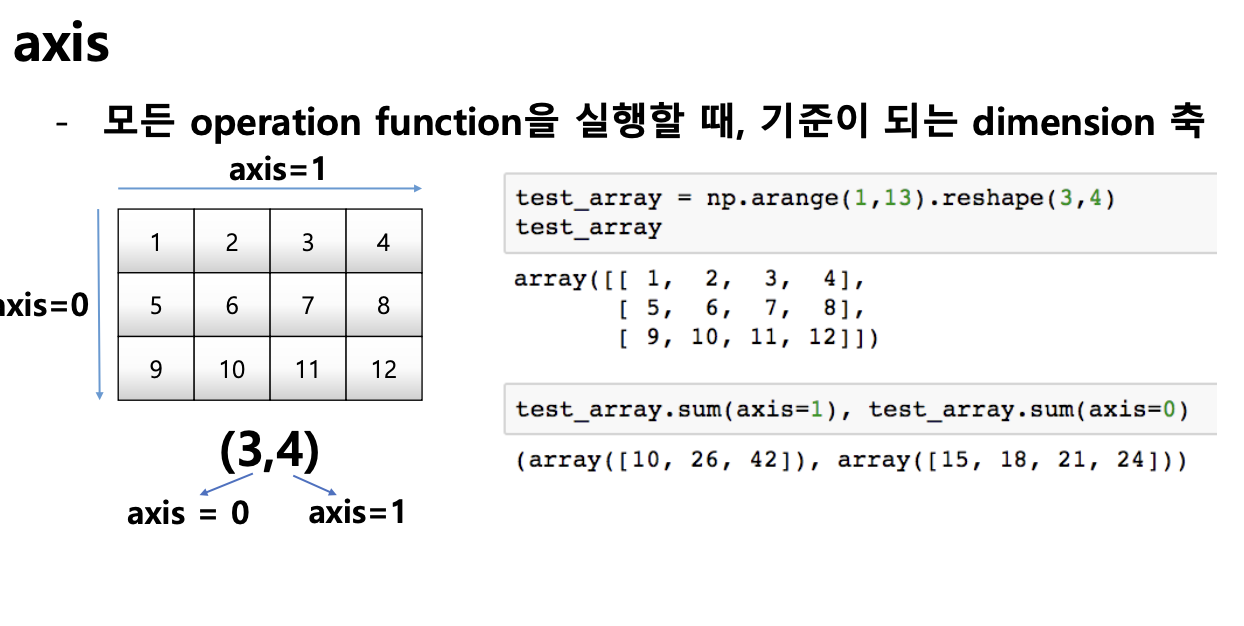
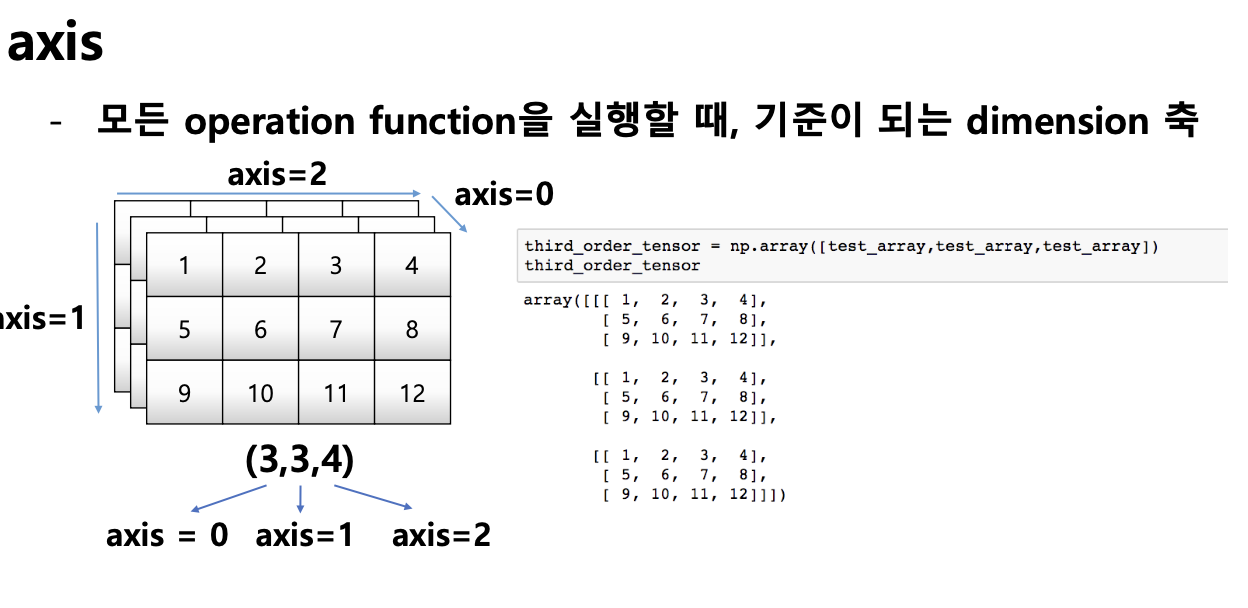
import numpy as np
test_array = np.arange(1,11)
print(test_array)
print(test_array.sum(dtype=np.float64))
test_array = np.arange(1,13).reshape(3,4)
print(test_array)
print(test_array.sum(axis=1))
print(test_array.sum(axis=0))
[ 1 2 3 4 5 6 7 8 9 10]
55.0
[[ 1 2 3 4]
[ 5 6 7 8]
[ 9 10 11 12]]
[10 26 42]
[15 18 21 24]
< 평균 & 표준편차 >
mean & std
- ndarray의 element들 간의 평균 또는 표준 편차를 반환
test_array = np.arange(1,13).reshape(3,4)
print(test_array)
print(test_array.mean())
print(test_array.mean(axis=0, dtype=int))
print(test_array.std())
print(test_array.std(axis = 0, dtype = float))
[[ 1 2 3 4]
[ 5 6 7 8]
[ 9 10 11 12]]
6.5
[5 6 7 8]
3.452052529534663
[3.26598632 3.26598632 3.26598632 3.26598632]
< concatenate > : 병합 (string처럼)
- Numpy array를 합치는 함수
- vstack : 위아래로 합침 (y방향) / vertical stack
- concatenate with axis = 0 : 위아래로 합침 (y방향)
- hstack : 좌우로 합침 (x방향) / horizonal stack
- concatenate with axis = 1 : 위아래로 합침 (x방향)
Caution! : vstack이나 hstack을 사용할 경우 ()괄호를 두 번 이상 써야함
a = np.array([1,2,3])
b = np.array([2,3,4])
print(np.vstack((a,b)))
print(np.hstack((a,b)))
c = np.array([1,2,3]).reshape(3,1)
d = np.array([2,3,4]).reshape(3,1)
print(np.vstack((c,d)))
print(np.hstack((c,d)))
c = np.array([[1], [2], [3]])
d = np.array([[2], [3], [4]])
print(np.vstack((c,d)))
print(np.hstack((c,d)))
[[1 2 3]
[2 3 4]]
[1 2 3 2 3 4]
[[1]
[2]
[3]
[2]
[3]
[4]]
[[1 2]
[2 3]
[3 4]]
[[1]
[2]
[3]
[2]
[3]
[4]]
[[1 2]
[2 3]
[3 4]]
a = np.array([[1,2,3]])
b = np.array([[2,3,4]])
c = np.array([[1,2],[3,4]])
d = np.array([[5,6]])
print(np.concatenate((a,b),axis=0))
print(np.concatenate((c,d.T),axis=1))
[[1 2 3]
[2 3 4]]
[[1 2 5]
[3 4 6]]
< array operations b/t arrays >
- Numpy는 array간의 기본적인 사칙 연산을 지원함
- 같은 위치에 있는 element 끼리 +/-
test_a = np.array([[1,2,3],[4,5,6]], int)
print(test_a + test_a)
print(test_a - test_a)
print(test_a * test_a)
[[ 2 4 6]
[ 8 10 12]]
[[0 0 0]
[0 0 0]]
[[ 1 4 9]
[16 25 36]]
< Element-wise operations : 아다마르 곱(*) >
- Array간 shape이 같을 때 일어나는 연산 : * 연산
- 각 element끼리 (같은 위치에 ㅇ)
matrix_a = np.arange(1,13).reshape(3,4)
print(matrix_a * matrix_a)
[[ 1 4 9 16]
[ 25 36 49 64]
[ 81 100 121 144]]
< Dot product >
< 일반 행렬곱 (@, dot) >
- Matrix의 기본 연산 : @ 연산
- dot 함수 사용 : .dot 연산
< 내적 (np.inner) >
- np.inner 연산
test_a = np.arange(1,7).reshape(2,3)
test_b = np.arange(7,13).reshape(3,2)
print(test_a.dot(test_b)) # @ 연산 = 일반 행렬곱
print(test_a @ test_b) # .dot 연산 = 일반 행렬곱
print(np.inner(test_a, test_b.T)) # np.inner연산 = 내적 = 전치후 일반 행렬곱
[[ 58 64]
[139 154]]
[[ 58 64]
[139 154]]
[[ 58 64]
[139 154]]
< transpose >
- transpose 또는 T attribute 사용 -> array.transpose() or array.T
test_a = np.arange(1,7).reshape(2,3)
print(test_a)
print(test_a.T)
print(test_a.transpose())
print(test_a.T.dot(test_a))
[[1 2 3]
[4 5 6]]
[[1 4]
[2 5]
[3 6]]
[[1 4]
[2 5]
[3 6]]
[[17 22 27]
[22 29 36]
[27 36 45]]
< broadcasting >
- Shape이 다른 배열 간 연산을 지원하는 기능
- Scalar - vector / vector - matrix / scalar - matrix 간의 연산 모두 지원
test_matrix = np.array([[1,2,3],[4,5,6]], float)
scalar = 3
# matrix - scalar 덧셈
print(test_matrix + scalar)
# matrix - scalar 뺄셈
print(test_matrix - scalar)
# matrix - scalar 곱셈
print(test_matrix * scalar)
# matrix - scalar 나눗셈
print(test_matrix / scalar)
# matrix - scalar 몫
print(test_matrix // scalar)
# matrix - scalar 제곱
print(test_matrix ** scalar)
[[4. 5. 6.]
[7. 8. 9.]]
[[-2. -1. 0.]
[ 1. 2. 3.]]
[[ 3. 6. 9.]
[12. 15. 18.]]
[[0.33333333 0.66666667 1. ]
[1.33333333 1.66666667 2. ]]
[[0. 0. 1.]
[1. 1. 2.]]
[[ 1. 8. 27.]
[ 64. 125. 216.]]
< Numpy performance #1 >
- timeit: jupyter 환경에서 코드의 퍼포먼스를 체크하는 함수
- concatenation : 속도가 느려짐
def sclar_vector_product(scalar, vector):
result = []
for value in vector:
result.append(scalar * value)
return result
iternation_max = 10000
vector = list(range(iternation_max))
scalar = 2
%timeit sclar_vector_product(scalar, vector) # for loop을 이용한 성능
%timeit [scalar * value for value in range(iternation_max)] # list comprehension을 이용한 성능
%timeit np.arange(iternation_max) * scalar # numpy를 이용한 성능
1.07 ms ± 78.3 µs per loop (mean ± std. dev. of 7 runs, 1000 loops each)
862 µs ± 16.3 µs per loop (mean ± std. dev. of 7 runs, 1000 loops each)
11.4 µs ± 40.6 ns per loop (mean ± std. dev. of 7 runs, 100000 loops each)
< Numpy performance #2 >
- 일반적으로 속도는 아래 순 for loop < list comprehension < numpy
- 100,000,000번의 loop이 돌 때 약4배이상의 성능차이를 보임
- Numpy는 C로 구현되어 있어, 성능을 확보하는 대신 파이썬의 가장 큰 특징인 dynamic typing을 포기함
- 대용량 계산에서는 가장 흔히 사용됨
- Concatenate 처럼 계산이 아닌, 할당에서는 연산 속도의 이점이 없음
< All & Any >
- Array의 데이터 전부(and) 또는 일부(or)가 조건에 만족 여부 반환
- a> 5 : a의 모든 원소에 대해 comparison이 일어나 일종의 broadcasting으로 볼 수 있음
- any -> 하나라도 조건에 만족한다면 true
- all -> 모두가 조건에 만족한다면 true
- np.logical_and (a > 0, a < 3) : and 조건의 condition
- np.logical_not (b) : not 조건의 condition
- np.logical_or (b,c) : or 조건의 condition
< Comparison operation >
- Numpy는 배열의 크기가 동일 할 때, element간 비교의 결과를 Boolean type으로 반환하여 돌려줌
< np.where >
1) 조건을 만족하는 Index값 반환 : -> where(condition)
2) 조건을 만족할 때 True parameter의 값 반환 / 만족하지 않을 때 False parameter의 값 반환 :
-> where(conidition, True, False)
- np.isnan() : Not a Number
- np.isfinite() : is finite number
a = np.arange(10)
a
array([0, 1, 2, 3, 4, 5, 6, 7, 8, 9])a<0
array([False, False, False, False, False, False, False, False, False,
False])np.any(a>5), np.any(a<0)
(True, False)np.all(a>5), np.all(a<10)
(False, True)a = np.array([1, 3, 0], float)
np.where(a>0, 3, 2)
array([3, 3, 2])np.where(a>0)
(array([0, 1]),)a = np.array([1, np.NaN, np.Inf], float)
np.isnan(a)
array([False, True, False])np.isfinite(a)
array([ True, False, False])< argmax & argmin >
- array내 최대값 또는 최소값의 index를 반환함
- axis 기반의 반환
a = np.array([1,2,4,5,8,78,23,3])
np.argmax(a), np.argmin(a)
(5, 0)a = np.array([[1,2,4,7],[9,88,6,45],[9,76,3,4]])
np.argmax(a, axis=1), np.argmax(a, axis=0)
(array([3, 1, 1]), array([1, 1, 1, 1]))< boolean index >
- array의 [index]에 condition(boolean 조건)을 넣는 경우 filter로서 작용함
- True인 index가 아니라 value를 반환함
- numpy는 배열은 특정 조건에 따른 값을 배열 형태로 추출할 수 있음
- Comparison operation 함수들도 모두 사용가능
- condition에 해당하는 원소만 뽑을 때 : 조건이 True인 index의 element만 추출
- Where : 특정 condition에 해당하는 index를 반환
- Boolean index : 특정 condition에 해당하는 value를 반환
< fancy index > : a[b], a.take(b)
- numpy는 array(b)를 index value로 사용해서 값을 추출하는 방법
- Matrix 형태의 데이터도 가능
- 단, b는 반드시 모든 원소가 int여야 함 : 정수로 선언 -> a[b] : b를 index로 인식해서 b의 각 원소(인덱스)마다 a의 값을 반환 -> a.take(b) : bracket index와 같은 효과
- a[b,c] : b를 row index, c를 column index로 변환하여 처리 가능
test_array = np.array([1,4,0,2,3,8,9,7], float)
test_array > 3
array([False, True, False, False, False, True, True, True])test_array[test_array >3]
array([4., 8., 9., 7.])condition = test_array < 3
test_array[condition]
array([1., 0., 2.])a = np.array([2,4,6,8], float)
b = np.array([0,0,1,3,2,1], int) # 반드시 integer로 선언
a[b] # b배열의 값을 index로 하여 a의 값들을 추출함
array([2., 2., 4., 8., 6., 4.])a.take(b) # take 함수 : bracket index와 같은 효과
array([2., 2., 4., 8., 6., 4.])a = np.array([[1,4],[9,16]], float)
b = np.array([0,0,1,1,0], int)
c = np.array([0,1,1,1,1], int)
a[b,c] # b를 row index, c를 column index로 변환하여 표시함
array([ 1., 4., 16., 16., 4.])
